FAQ
-
GENERAL FAQ:
-
what ride cycling route distance locationThe Ride to End ALZ Classic ® is a virtual event that allows to 'Ride Your Way' - right where you live - and still be able to be part of the #Ride2EndALZ movement.
-
location city state route austin texas tx fort collins colorado coThe Classic has no set location — ride where you want!
-
when date time austin texas tx fort collins colorado coSaturday, August 26 and Sunday, August 27.
-
age requirement year participate participation ride
Your safety and the safety of all Ride to End ALZ participants is our top priority, which is the reason we review all related policies on an annual basis.
To ensure we’re doing all we can to promote a safe environment, the decision was made to make 18 the minimum age required to participate in any in-person event.
Those under 18 years of age can still participate virtually and fuel Alzheimer’s research by fundraising and volunteering at in-person Ride events.
-
long route distance option milesThat's up to you! There is no minimum mileage or set routes.
-
how register registration whereTo register, visit www.alz.org/ride and click "register".
-
fundraising package benefit
The Classic has a $20 registration fee but but no minimum requirement. Those who do fundraise for Alzheimer's research can earn special swag to proudly show their support on and off the bike. -
cost register registration fee donationIt is $20 to register for the Classic.
-
support fundraising training concierge serviceFrom the moment you register until you cross the finish line, we will support you with expert tips and coaching to reach your fundraising goal. Every participant will receive their own personal fundraising webpage to seek donations from your friends and family. Plus, we have a Ride app that makes fundraising easy on-the-go and provides a training program to keep you motivated!
-
cancel registration donationDonations are non-refundable and non-transferable. Donations go toward research efforts to discover methods of treatment and prevention for Alzheimer's disease.
-
Rider FAQ:
-
KEYWORDNot at all! We welcome riders of all fitness and skill levels. Plus, we provide sample training plans and tools that are geared toward beginner, intermediate, advanced, and expert riders. Our Ride app also provides training challenges to keep you motivated.
-
KEYWORDNo! Ride as much, or as little, as you want.
-
KEYWORDYes, for safety reasons, all riders must wear a helmet and carry a water bottle or hydration pack.
-
KEYWORDFrom the moment you register until you cross the finish line, our Volunteer Planning Committee and Staff will support you with training plans and expert fundraising tips and coaching to help you reach your goals.
-
KEYWORDOur online tools located in your Ride Hub and the Ride app make it easy to get started immediately after you register. In addition, our Volunteer Planning Committee and Staff will reach out to offer you tips and coaching. You can download the app from the App Store, or Google Play.
-
KEYWORDEvery rider starts at a different fitness level, so training will be different for each participant. We provide sample training plans and will work with you to develop a training plan that's right for you.
-
KEYWORDWe encourage you to join our Ride to End ALZ national Facebook group.
We also have Ride to End ALZ groups in Strava. If you don't already have a team, we encourage you to join Team Purple to be connected with other riders for your event. -
KEYWORDYou can use whatever bike you are comfortable riding on!
-
KEYWORDNotify Ride staff immediately if you know you can't participate with us by contacting our support team. You will not be responsible for meeting your fundraising commitment level if you do not ride with us on Ride day.
-
Team FAQ:
-
KEYWORDA team is a group of two or more participants. Teams of 5+ qualify for Team Perks!
-
KEYWORDRiding as part of a team provides team spirit, motivation, and accountability, enhancing your Ride experience and making it even more fun! Plus, if you or any of your teammates have a personal connection to Alzheimer's, you can share your stories and commitment with other passionate people.
-
KEYWORDYou can start a team at the time of registration. If you are already registered, please review these instructions for step by step directions on how to start a team.
-
KEYWORDYou can join an existing team at the time of registration. If you are already registered, please review these instructions for step by step directions on how to join an existing team.
-
KEYWORDIf you are already registered, visit your Ride Hub and click on the edit icon next to "Individual participant". This will bring you to the Team Membership page where you may join a team, leave a team or request help starting a new team.
Join a Team: Click the "Join Team" tab, use the search feature to locate the team you would like to join, and click "Join". You're all set! If you have issues, click the "Help" tab and fill out the "Join an Existing Team" form. We'll take it from there!
Start a Team: Click the "Help" tab and then choose "Start a New Team". Answer a few short questions and we will process your request! -
KEYWORDTeam Purple is for you! Everyone on Team Purple is just like you, they are riding individually but want to be a part of a team. Come join a group of like-minded riders and support and encourage one another.
If you are already registered, visit your Ride Hub and click on the edit icon next to "Individual participant". This will bring you to the Team Membership page where you may join Team Purple. Click the "Join Team" tab, enter "Team Purple" in the Team Name search field, and click "Join". You're now a member of Team Purple! -
KEYWORDOur website allows you to officially identify yourself as a member of one team.
-
KEYWORDDonations are made on behalf of individual participants (to be credited toward fundraising minimums and perks) and reflected in the overall team fundraising total. Thus, the team will receive credit for the donation as well.
-
KEYWORDEach online donation is made on behalf of a single individual and cannot be split among team members. If you plan to share a donation, we recommend check donations. Please include the Team Fundraising Credit Form with the check and specify how the money should be split among team members. Please contact our support team with questions.
-
KEYWORD
- Virtual Ride Challenge: There is no fundraising minimum.
- In-person events: Each team member must meet the $500 fundraising minimum to participate.
-
KEYWORDPlease contact our support team for assistance.
-
KEYWORDSure, and we recommend it for larger teams. Teams may have up to three co-captains.
-
KEYWORD
- Ride App: Log into the mobile app with your username and password and select "Team". Find the "Edit your team name" section and click on the teal edit icon. Update the Team Name and select "Ok".
- Ride Hub: Please contact our support team to request a team name change. If you would like to change teams, or leave a team, log in to your Ride Hub and click the edit icon next to your Team Name in the top left corner.
-
KEYWORDYes, please contact our support team for assistance.
-
Donor FAQ:
-
KEYWORDThe funds you donate will go toward the Association's efforts to discover methods of treatment and prevention for Alzheimer's and other dementia.
-
KEYWORDClick the "Donate" button on the top of this page and follow the prompts.
-
KEYWORDThe Alzheimer's Association is a not-for-profit 501(c)(3) organization. Donations are tax-deductible. Our federal tax ID number is 13-3039601.
-
KEYWORDThe Alzheimer's Association is a not-for-profit 501(c)(3) organization. Donations are tax-deductible to the extent permitted by law. Our federal tax ID number is 13-3039601.
- Online donors will receive an email receipt immediately.
- Check donors will receive a paper acknowledgment in the mail.
-
KEYWORDTo donate offline, visit your friend or family member's personal page, go to alz.org/ride, click "Donate" and search for your friend. Then, download the personalized offline donation form from their page where it says DONATE BY MAIL.
-
KEYWORDTo find out if your employer matches donations made to the Alzheimer's Association, please visit http://www.matchinggifts.com/alz/ and enter the company name.
Please note the following:- The donor is responsible for following up with their employer to apply for the matching funds, according to the company's policy.
- Matching gifts received by the deadline (30-days post event) count toward riders’ fundraising minimums and perks.
- Some companies match gifts made by retirees and/or spouses.
- If you have previously made a donation, some companies will allow the match request to be submitted up to a year after the donation is made.
-
KEYWORDDonations are non-refundable and non-transferable. Every dollar moves us closer to our vision of a world without Alzheimer's and all other dementia.
-
KEYWORD
- Chat: Please contact our support team
- Phone: Please call 1 (855) ALZ-1626
-
Rider Fundraising FAQ:
-
KEYWORDThe funds you raise will go toward the Association's efforts to discover methods of treatment and prevention for Alzheimer's and other dementia.
-
KEYWORDYou have two options:
- Ride App: Use the Ride app to scan the check. You can download the app from the App Store, or Google Play. This is the quickest way for fundraising donations to be reflected on your Ride page. Most appear instantly, but some may take up to 48 hours. Click on the “Donations” icon and then “Enter Donations”. Just like online banking, you can scan both sides of the check and the name and amount will be added to your fundraising total.
- By Mail: Download your personalized offline donation form (found on your fundraising page) and mail it in with the check. Please use this option if the check needs to be split between 2 or more riders.
-
KEYWORDIf a donor has written you a check as a donation toward Ride, you may sign it over to the "Alzheimer's Association Ride to End ALZ" and mail it in using an offline donation form. Please do not submit these checks via the Ride app as the bank will reject them.
-
KEYWORDYes, but to ensure we properly credit the funds to the right participant, you will need to attach an offline donation form to each check.
Please note the mobile app makes it efficient for each participant to scan their own checks and have the immediate gratification of seeing them reflected on their thermometer. -
KEYWORDTo protect and thank our donors, the Alzheimer's Association does not accept cash donations. Please make all donations by credit card or check. We will provide appropriate tax acknowledgment receipts for all credit card and check gifts. Please do not send cash through the mail.
Riders who have received a cash donation have three options for submission:- Credit Card: Make an online credit card donation to your Ride for the same amount and reimburse yourself with the cash. The result is that you will become the official donor and you will receive a tax acknowledgment receipt at the email address that you provide. Do NOT substitute the cash donor's name or address for your own when you make the credit card donation on your card. This will cause the transaction to be declined by the credit card company.
- Check via App: Make a donation to the Alzheimer's Association by personal check for the same amount and reimburse yourself with the cash. Use the Ride app to scan the check. This is the quickest way for fundraising donations to be reflected on your Ride page. Most appear instantly, but some may take up to 48 hours. Click on the "Fundraise" icon and then "Enter Donations". Just like online banking, you can scan both sides of the check and the name and amount will be added to your fundraising total. The result is that you will become the official donor and you will receive a tax acknowledgment receipt at the email address that you provide. You can download the app from the App Store, or Google Play
- Check via Mail: Make a donation to the Alzheimer's Association by personal check for the same amount and reimburse yourself with the cash. Complete the offline donation form and mail it to us with your check. If you include the original donor's information and email address on the offline donation form, we will give them the financial credit and email them a tax acknowledgment receipt.
-
KEYWORDYes, this is a great way to double your impact for the Alzheimer's Association. Check your employer's matching gift policy and process to be sure the donation is match eligible. Visit http://www.matchinggifts.com/alz/ and enter the company name or talk to your Human Resources Department.
When applying for the matching funds to be sent to the Alzheimer's Association, please specify the following:- Program: Ride to End ALZ
- Event: Specify the location of your ride
- Participant: Provide the name of the rider who should receive the credit
Please note that due to your employer's processes, matching funds typically require weeks/months to process and appear on your fundraising page. We regret the delay. -
KEYWORDRide donation pages stay open for 30 days after the Ride date, then we close the pages so we can award fundraising perks.
Right now, there is no shortage of ideas in Alzheimer's research — only dollars. If you receive donations after the Ride, please continue to submit them. While we will no longer be able to credit your Ride and include them in your fundraising perks, the additional funds you raise will still go toward the Association's efforts to discover methods of treatment and prevention for Alzheimer's and other dementia.
Or register for another upcoming ride and use the donations to kickstart your next fundraiser! -
KEYWORDMailed donations usually take 2 to 4 weeks before they appear in your Ride Hub. During especially busy times of year, they may take slightly longer. After 28 days, please contact our support team for assistance.
-
WEBSITE & APP FAQ:
-
KEYWORDInside your Ride Hub, you will find tools to help you meet and exceed your Ride goals. You will be able to edit your personal fundraising page and share your story with friends and family, fundraise, check your progress, and thank your donors.
-
KEYWORDClick on the "Log In" link and enter your username and password that you selected at the time of registration.
-
KEYWORDIf you're having trouble with our website, please contact our support team.
-
KEYWORDVisit alz.org/ride, and click "Log In" in the top right corner (or "Ride Hub" if you are already logged in). Once logged in, a menu will slide out on the right. Click the "Edit My Profile" option near the bottom of your screen.
-
KEYWORDThe Ride mobile app helps keep your fundraising fully supported, on and off the bike. You can edit your page, share updates with your friends, fundraise on-the-go and track your progress so that you can go the distance. Plus, you can track your training activity by engaging in Motion Challenges and learn more about our mission to end Alzheimer's. You can download the app from the App Store, or Google Play.
-
KEYWORDLog in to your Ride Hub at alz.org/ride with your username and password. Select "Dashboard" and select Step #4 under the "Reach Your Goal" section to get started. Once you've downloaded the app, simply log in using the username and password you created when you registered. The Ride app is full of tools and templates to make fundraising on-the-go like coasting down a hill.
-
KEYWORDConnect your fundraising efforts directly to your Facebook account in the Ride Hub or on your Ride app home screen. But first, we suggest that you edit your personal page to share your reason for riding.
Log in to your Ride Hub at alz.org/ride or the Ride app with your username and password.- Ride Hub: Select "My Page" and scroll down to edit and save your story.
- Ride App: Select "Edit Pages" and "Personal" for quick editing on-the-go.
Then return to the "Home" screen and proceed to "Connect Fundraiser to Facebook". You will be prompted to log in to Facebook and click OK to allow permissions to link to your page. Then your friends will easily be able to support you by donating through Facebook. -
KEYWORDWe suggest that you edit your personal page to share your motivation for riding.
- Ride Hub: Log in to your Ride Hub at alz.org/ride with your username and password. Select "My Page" and scroll down to edit and save your story.
- Ride App: : Log in to your Ride App with your username and password. Select “Edit Pages” and “Personal” for quick editing on-the-go.
-
KEYWORD
- Ride Hub: Log in to your Ride Hub at alz.org/ride with your username and password. Select "My Progress" to see who has supported you.
- Ride app: : Log in to the Ride App and select "Donations". Review the list under "My Donations".
-
KEYWORD
- Ride Hub: Log in to your Ride Hub at alz.org/ride with your username and password. Select "My Team" and scroll down to see your team roster.
- Ride App: : Log in to the Ride App and select "Team". Team captains can scroll down to see a listing of all team members.
-
KEYWORD
- Ride Hub: If you are on a team, log in to your Ride Hub and visit the Email section. Near the bottom of the page, click the link to "send email through your Ride Hub." Go to the Contacts tab and use "Teammates" filter to identify your team members. Select all of your team members and click "Email."
- Ride App: : Team captains can contact their Team via the mobile app. Log in and select "Team". Then select the "Contact Team" button. This will take you to the email client on your phone and all of your teammates email addresses will be populated in the bcc line (to protect their privacy).
-
KEYWORDTo edit the Team Name, you must be a captain of the team
- Ride Hub: If you are on a team, log into your Ride Hub on alz.org/ride and click the edit icon next to your Team Name in the top left corner.
- Ride App: : Log in and select “Team”. Then select the pencil icon next to “Edit Team Name” button, enter your new team name, and choose “Save”.
-
KEYWORDTo edit the Team Goal, you must be a captain of the team.
- Ride Hub: Log in to your Ride Hub and find the "Team Progress" bar on the Dashboard. Under the progress bar, click the edit icon next to "Our Goal".
- Ride App: : Log into the mobile app with your username and password and find the "My Fundraising Progress" section on the home screen. Select the pencil icon next to the Team Goal.
-
KEYWORDWe do not recommend making your personal page private. A private personal page will not show up when a friend or family member performs a search on our website. Keeping your page public allows you to be found by friends and family who want to support your journey and donate to your Ride.
-
KEYWORD
- Ride Hub: Use the Ride app to scan the check. This is the quickest way for fundraising donations to be reflected on your Ride page. Most appear instantly, but some may take up to 48 hours. Click "Donations" and then "Enter Donations" and then "Check Deposit." Just like online banking, you can scan both sides of the check and the name and amount will be added to your fundraising total. You can download the app from the App Store, or Google Play.
- Ride App: : Log in and select "My Page" and then select the "View My Page" button. Scroll down and under "My Donors" you will see a Donate via Mail link. That will allow you to download your offline donation form. Send in any checks or offline donations with this form.
-
KEYWORDWe sure can! Please contact our support team for assistance.
-
KEYWORDWe sure can! Please contact our support team.
BACK TO TOP